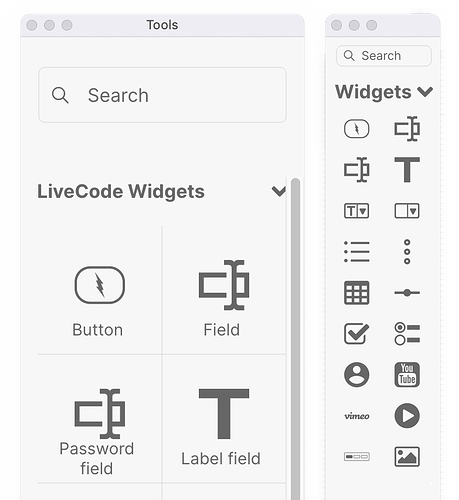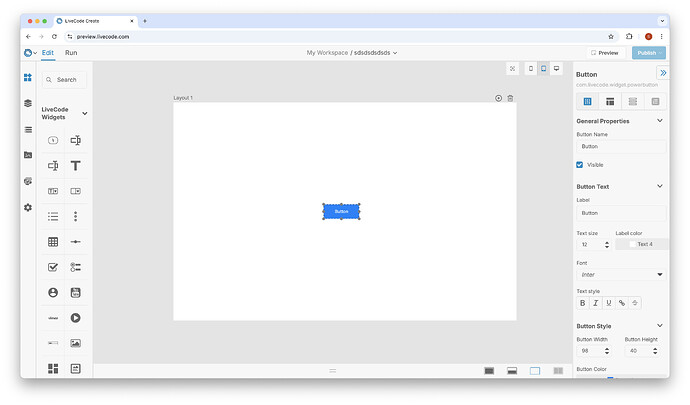The icons in the Create tools palette are absolutely enormous. Seriously, these could (and I think really should) be literally half the size, use less padding, and don’t need always-on labels – tooltips are fine. At the moment they take up a significant percentage of my working space and still show a little under half of the total. With basic adjustments they’d take less space and can show all of the icons, while still feeling less crowded than the current LiveCode Classic tools palette design.
Agreed. Everything is way too large. I wouldn’t be surprised if development are using 5K resolution (or higher) screens. With so many 1920x1080 displays out there it would be better to use small icons and give users the option to choose larger ones, or even have LCC detect the resolution initially on first launch and set the icons accordingly if no preference has been specified by the user.
You can change the size of the icons and have options with and without labels from the settings panel. With this you can achieve almost exactly what you have mocked up in your screenshots.
When I make those changes to the settings panel those changes do not stick. At the next start of Create native it reverts to the old settings.
I hadn’t seen that, thank you! I really should have looked. #redface
Unfortunately the ‘small’ size is still pretty big. Really, I’d consider that a large. And of course these changes don’t stick across launches. This bit I’m sure is due to being a DP version and missing features…
But the icon sizes is a design decision. It’s one that feels extreme – way out of my comfort zone.
Thanks for reporting this @Bernd ! I have filed it as an issue and we will update you here once it is fixed!
Thanks @adamLC, it will definitely help to have those settings persist across launches!
Regarding the icon sizes, if there was an ‘extra small’ option added that would be absolutely marvellous. The same goes for tooltips so I don’t need to show labels for everything just to remind myself of what a rarely-used item is called.
Tooltips are planned and should be implemented shortly. Not just on tools palette but around the IDE. Re extra small, we plan to look at our customisation options across all parts of the IDE. We will take a look at this one.
This issue should now be fixed in 1.0 DP-4!
Update Create Native or go to https://preview.livecode.com to use the latest update.
We appreciate your ongoing support in improving our product ![]()
I just checked in DP5. The ‘preferences not sticking’ issue is NOT fixed: when I quit and relaunch, the tools icon size reverts to the deeply unhelpful ‘medium’ size. It also shows the labels again, and there are no tooltips. (Over 3 months on from tooltips “should be implemented shortly.”)
Also, the ‘small’ size is still what I’d consider really large. (The ‘medium’ icon size is what I’d expect in a preschool app, and the ‘large’ size is simply ridiculous. What’s going on guys? Are you all sitting 2m away from 5K displays?)
Seriously, (a) please make the prefs settings stick, and (b) PLEASE give us a smaller-than-small tools icon size option. Respect the Create user’s screen real estate; take as little of that as possible.
We work on all sorts of screen sizes. I won’t get too much into explaining the UI design choices however I do agree that real estate matters. This has been clear since our very first iteration where we allow multiple panels to be resized in various ways, easily hidden, easily brought back. I think I maybe mentioned in another post, that we are going to be looking at this in more detail, icon sizes will be getting addressed and it’s likely we will offer some smaller options.
Thanks for letting us know about the preferences not sticking, we will take a look.
Hi Keith,
I’m just investigating the preferences not saving issue and I’m struggling to reproduce it. Are you making sure to save the changes made in preferences either by returning to my projects through the menu or using the save feature?
I certainly have had this exact issue in previous versions of Create, but it seems to be fixed in DP5.
However it does not respect the number of columns of icons.
At present I have set icons to small and it remembers this - great.
But I also want 2 columns instead of the 3 shown to maximise usable space.
I can manually adjust this to 2 but it is forgotten on every restart - I’m guessing this is no setting for this as it does not appear in ‘settings’.
For me 2 columns is optimal (on a 16’ MBP screen) - so would very much appreciate if this did not need to be set manually every restart ![]()
It looks like the size is respected across Create launches in DP5, which is really good. The same for the icon labels. But I also can’t get the palette width to stick at two icons – the moment I switch to any other view (project browser, data collections, etc.) and back it goes back to a three-column width.
Anyway, while it’s good that the icon size choice is preserved, the small icon size is STILL too large. This should be the Medium option. And who on earth is the Large size for? Someone sitting ten feet from the screen? Or is this the Early Learning Centre mode?
And tooltips. These should be in every remotely significant element in the interface.
Hi Keith,
The tools palette width being saved is coming in a future update and wasn’t fixed in DP-5. More customisation for the tools palette and LiveCode Create in general will also be coming, along with tooltips for all relevant objects on screen. We’ll have a new build coming soon with a whole load of new features and updates so keep an eye out!
I just looked at DP7, and I am VERY pleased to see the ‘Extra Small’ option for the Tools Palette. Thank you!
It’s slightly odd that the label text gets quite so small, but I prefer hiding those anyway. I have two follow-up comment/requests now that I’ve seen this very welcome added display option:
-
Please consider the appearance of tool icons when that small. The Vimeo icon in particular is a tiny smudgy dash in the Extra Small view. There is an official ‘V’ icon for Vimeo, and that would work very well instead – at all icon sizes. (The Tabs icon isn’t much better, but it’s possible to see a hint of structure. Still though, a slight clarification would help here too.)
-
Tooltips please! If those were implemented even the illegible Vimeo icon wouldn’t be half as awkward.
But most of all, thank you for adding the Extra Small option. ![]()
k