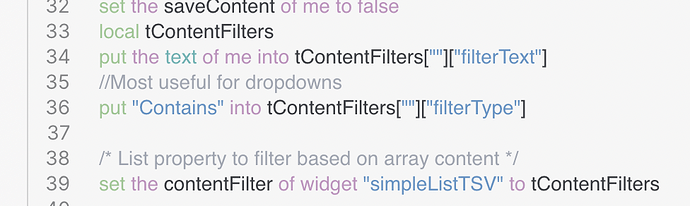I tried to add a second field to filter a second simpleList widget (with a different dataset) and setting up the action “Filter list” does not let me choose the category to apply the filter to.
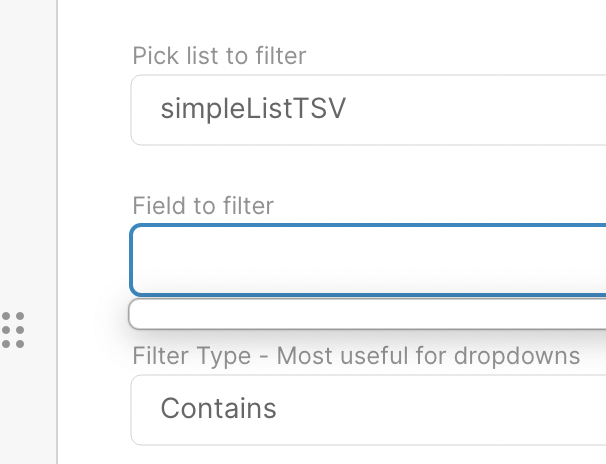
as a consequence the script has no idea which category to filter
Manually inserting “Title” makes the script work.
On a different layout setting up the exact listfield / filter field works as expected.
I am just guessing that one can only place 1 filter field on given layout.
On a side note: if you filter for “all” then all records are displayed instead of none when there is no “all” in the filtered category. It may be a feature or a bug. But certainly unexpected.