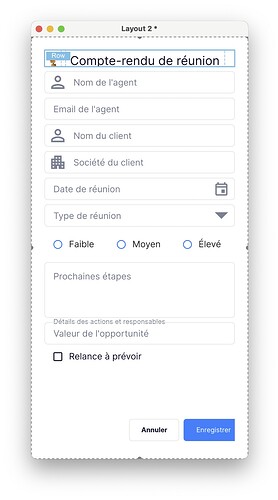Hi everyone,
Today marks a major milestone for LiveCode Create. We’re extremely excited to introduce Create Copilot, our new deeply-integrated AI assistant that lets you vibe code directly inside the platform, then immediately fine-tune everything visually, add widgets, edit the code yourself, do whatever you need to do to get it perfect. This is a first release of Create Copilot, it will have issues and missing features, however we’re delighted to bring it to you today to start working with. Please give us feedback in the forum!
Below is a summary of the headline features, followed by detailed release notes on the major additions.
Top Highlights in This Release
Create Copilot (Early Beta)
- AI-powered vibecoding inside LiveCode Create.
- Switch instantly from Copilot to visual editing and script adjustment.
Cloud-Backed Media Assets
- Assets now stored securely in the cloud and available in standalones.
- New support for databinding assets into widgets.
Full Multi-Platform Deployment
- Create Native now deploys to Mac, Windows, Linux, Android, iOS, and Web.
- Web standalones are now responsive automatically.
New List Widget + Navigation Drawer
- A fully themeable list widget with templates and databinding.
- Brand-new navigation drawer widget.
Faster Cloud Project Loading
- Opening and saving cloud-based projects is now significantly faster.
Expanded Icon Support
- Many more icons available plus a new icon picker palette.
Major Widget, IDE, and Library Improvements
- Big refinements across dropdowns, tables, labels, script editor, actions editor, guidelines, visibility controls, and more.
How to Get the Update
If you have Create Native
- Download the latest release from your LiveCode user account.
If you have Create Web–only access
- Log in at https://preview.livecode.com and the update will be available to you automatically.
If you don’t yet have Create
- Buy your first license at LiveCode Create - Build Software You'll Never Outgrow. We now offer monthly licensing
Full Release Notes
Create Copilot (Early Beta)
- New AI assistant built directly into Create.
- Enables vibecoding inside the platform.
- Move seamlessly from generated code to visual editing.
- Eliminates the “black box” feeling of code you can’t inspect or modify.
- Early beta with major future potential.
Media Assets
- Media assets now stored in the cloud and available in standalones.
- Datastore collections now support an asset field type.
- Image and image list widgets can bind to collection data for asset display.
- Added actions to add, delete, and download media assets in collections.
- Image list now supports web images (HTTP/HTTPS).
- Numerous layout, alignment, and sizing issues fixed in image list.
- Image widgets now support asset IDs and async URL resolution.
Deployment
- Create Native now deploys apps to Mac, Windows, Linux, Android, iOS, and Web.
- Projects can contain multiple deployment profiles with different settings.
- Standalones now include a built-in login dialog.
- Create Native and Create Web can deploy previews directly to the Web Application Service (WAS).
- Previews automatically overwrite prior versions.
- Users can publish to WAS, list deployments, launch or delete them.
- Classic stack import now converts standalone settings into Create deployment configurations.
- Web standalones are now automatically responsive, no scripting needed.
List Widget
- New themeable list widget with databinding.
- Includes a variety of prebuilt list templates.
- Layout can be customised via the inspector: size, position, content type, default values.
Navigation Drawer
- Added a new navigation drawer widget.
Cloud Performance
- Cloud save and load times significantly improved.
Loading Overlays
- Snackbars and busy indicators now work in Create Native as well as Create Web.
Icons
- Larger selection of icons now available.
- New icon picker palette added.
Widgets
- Progress animations can now be disabled.
- Progress widgets have a new roundHeight property.
- Pasting into fields now respects character limits.
- Many widgets now support text themes.
- Dropdown menus now respect screen height.
- traversalOn now works correctly in field-based widgets.
- Dropdown button borders can now be customised.
- Chips widgets now compare caselessly when setting selectedChips.
- Table widget improvements including:
- columnTypes and columnSortTypes properties.
- Various behavioural fixes.
- Label widget updates:
- Labels can now be empty.
- Labels now support databinding.
Libraries
The following libraries are now available in the Create IDE:
- AWS
- Diff
- Dropbox
- Message Authentication
- Mime
- QR
Responsive Layout
- Implemented the overrideVisible property for unified visibility control.
IDE Improvements
- Improved startup flow: stacks now appear only when controlled by the canvas library.
- Project “last edited” timestamps now display in readable local time.
- Added “Export All Project Layouts” menu option.
- Cmd/Ctrl+S now works in the script editor.
- Script editor contextual menus now dismiss correctly.
- “Go to definition” restored in the contextual menu.
- Guidelines now behave predictably, support grouping, and have refreshed styling.
- Improved experience when switching layout breakpoints.
- Variable viewer no longer hangs on long text values.
- More expressions now usable in the actions editor.
- Script editor handler list restored with sorting and click-to-navigate functionality.
- Invisible groups now ignored when drag-dropping from the tools palette.
- Delete key now works in the message box.
Thanks for Testing!
This is a huge release and we’re incredibly grateful for your feedback, bug reports, and enthusiasm. Create Copilot is just the beginning — and your input helps shape what comes next.
Happy building!