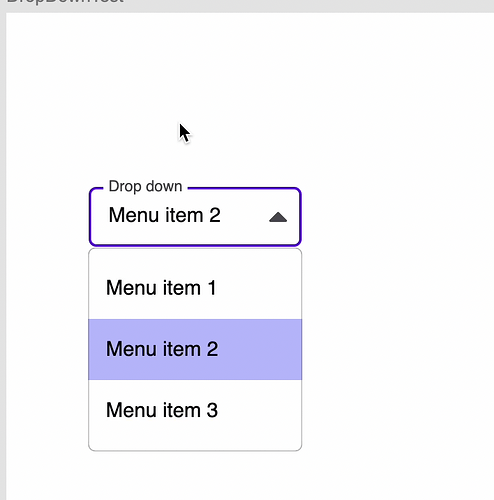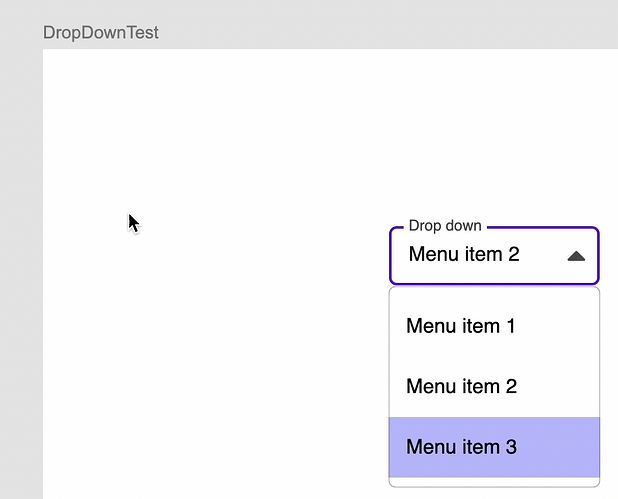Position the dropDown field on the card as you see on image.
Move the mouse up and the hilite of the menu choices changes. Clicking above the dropDownField sets the choice instead of dismissing the dropDown without change.
Now move the dropDown field to approximately the position you see on the card.
Move the cursor to the left (a bit more than the width of the widget) and note that hiliting starts and you can move the mouse up and down and when you click the hilited item becomes the chosen item.
All this is a bit position dependent but reproducible.