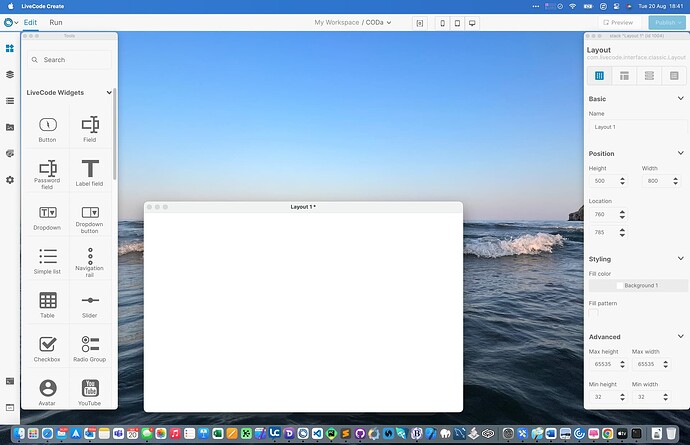- Can’t seem to reorder fields in collections - so when binding to a table the order is fixed
- Onclick action not firing when clicking on a table
- After binding data to a table, the data displays, but the property inspector shows the old text
- Need to double click on actions and data records to open them, even though appearing like a link - please provide single click access
- After creating an action the name appears blank until I close the actions workflow and come back
- Desktop on windows - menus and sidebar don’t work
I’m not going to provide recipes for now, these shouldn’t be hard to find but let me know if more detail needed
On desktop (MacOS) the panels seem to have been implemented as palettes that can’t be closed.
The left sided palette can be toggled, but the right sided PI palette is fixed in place.
This is a problem because of the very limited space it leaves me on a 16’ screen.
The ‘bug’ side of it is that if I switch off ‘resize with browser’ and choose “small icon size” in the settings, I can at least reduce the size of the left sided palette, making it almost look normal in proportion to the screen - but these settings are forgotten as soon as I close the project.
So the default always ends up looking like this:
This is on a 16’ screen with resolution of 1920 x 1200. For me, a “normal” icon size should be as per the icon sizes of the dock at the bottom of this image.
I presume these are teething problems and there are more serious bugs to squash, but this does make it difficult to use…
The issue with click actions not firing on a table is now fixed! Head to https://preview.livecode.com/ or update to use the latest version. Thank you for your patience.