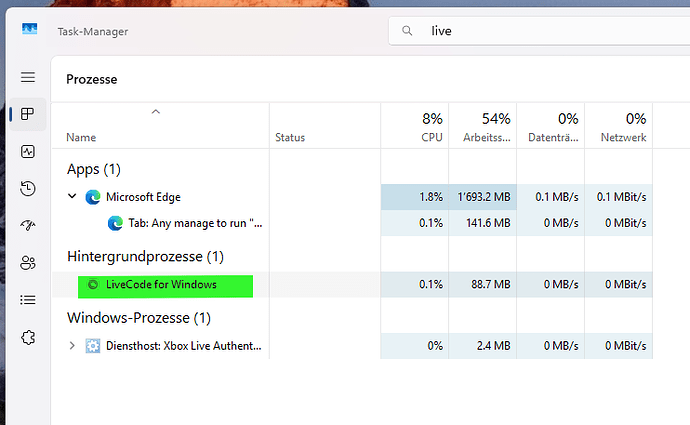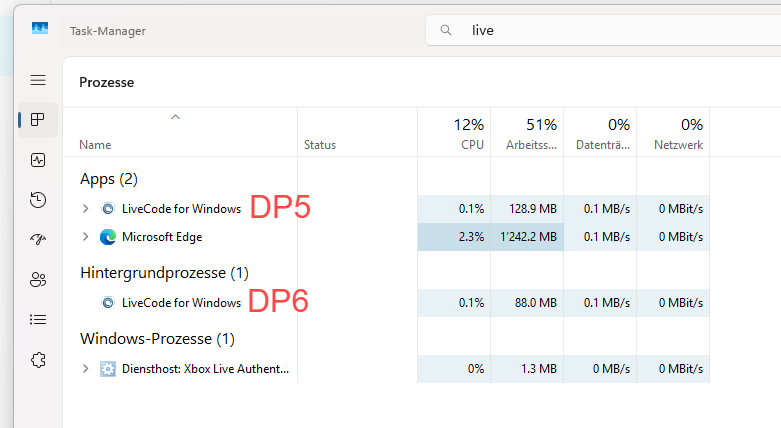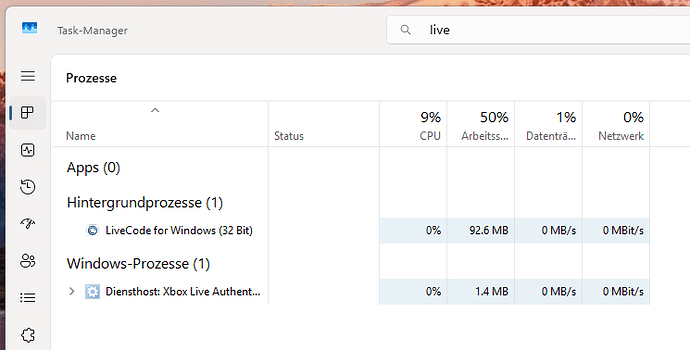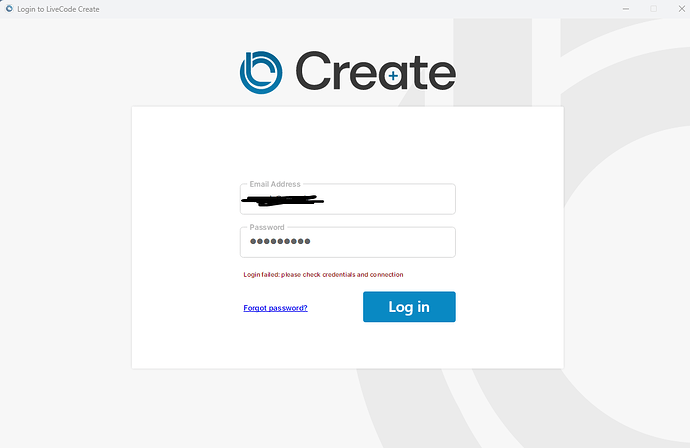There is no window when lauched.
Could it be hidden somewhere?
The same issue here. I was on classic and it started but then for testing I switched to create but it don’t start anymore resp. no window appears.
I can see LiveCode in the task manager but no window
@legarsdordinateur @spoadr Could you both please share your system spec. We haven’t been able to reproduce this one.
Here is my system spec.
MacBook Pro 15" Mid 2015
2.8GHz Quad-Core Intel Core i7
16GB 1600 MHz DDR3
Graphics Intel Iris Pro 1536 MB
macOS Monterey - 12.7.6
As well as “LiveCode Create 1.0 (DP 6)” I have “LiveCode 10.0.1 (rc 3)” installed.
Thank you to look at the problem.
Thank you for clarifying…
We have a hunch we know what the problem is. Do you still have LiveCode Create DP5 installed?
If you do, if you were to launch DP5, switch to Classic, relicense LiveCode, login again, then open DP6 and see if that fixes the problem…
If you don’t have DP5 installed, you can try the same with the RC3 you have installed but I am not sure if that will fix it. We will remove this problem in future versions. Thank you for bringing it to our attention.
I have no problems opening CREATE DP 6, however I still run it in CLASSIC mode.
MacMini M2, macOS 15.3.2.
Thank you Steven,
I did your procedure, to pass via DP5 but without result; I still have no window.
However I tried to drag a stack file on the DP6 icon and I get the main window and the stack properties palette; but I can’t do anything.
Thank to solve the situation.
If you find the file ~/Library/Logs/LiveCode/LiveCodeCreateClassicToolsLog.txt and scroll to the end, hopefully some sort of error will be logged.
Windows 11 Pro
Version 10.0.26100 Build 26100
When I start DP5 it works well. The strange thing: DP6 is starting as a hidden process as you can see on the screenshot. DP5 and DP6 started.
My next steps:
- reinstall DP6
- uninstall DP5
Hopefully it helps
Uninstalled all prevous instances of LC - nothing changed
Installed 32bit version, the same issue
@Steven
Is there a possibility to start classic via start parameters? Classic was runnig till I switched to create
I found that when I switched DP6 from Classic to Create it simply showed the app name in the menu then quit, and that’s the behaviour from then on.
I then launched DP5, which showed the Create start window, and used that to switch to Classic.
Then I launched DP6 again and it opened correctly into Classic.
But if I switch DP6 back to Create once more it quits on me, as before.
Thanks for your feedback… I will test to see if I am able to get back into Classic with DP6… and I like to know that another person has such a problem.
Your way worked for classic but still not for create. When I switch from classic to Create the window is again hidden and I need to switch back to classic with DP-5
@Steven
re-licencing doens’t help
There’s a new version out now which should hopefully resolve this issue.
You can find it in your accounts section under Products > LiveCode Create > Download & IDE
Let us know if you still run into any issues.
Yeah! But the excitement was short-lived because, once installed, I was asked for my password.
I am running, but the latter is systematically refused.
So I changed it, several times, always with the same result.
Is anyone else experiencing the same problem?
Have the same issue! The credentials of the LC Account doesn’t work. I own the license for the native but not online. Maybe that is the issue
Apologies! I think that was the issue. We’ve updated our permissions so you should be able to activate and login now. Let me know if there’s still any problems.
Re-Yeah! I can now finally see the DP-6 version!
Well, let’s see what all this can do.
Thank you!
it works as well, thanks